There’s a moment most of us experience several times a day: we sit down to do something simple online — pay a bill, check a warranty, read an article, or maybe just order takeout — and are met by that dreaded prompt: Enter your password. Then comes the frustration. Which one? Did it need a capital letter? A special symbol? A password reset later, the moment is gone, replaced by the feeling that your computer is working against you and thinking, “Why should this be so hard?”
Passwords were supposed to protect us. Now they feel more like a punishment.
The irony is that these digital roadblocks have spread far beyond the sites that actually need them. Banking and healthcare portals? Yes. But restaurant reservation systems? Newsletter subscriptions? Streaming services? Somehow, every site on the internet has decided it needs to be protected as tightly as your bank account. You can’t even check a flight delay without logging in through two layers of security and an SMS code. Often there’s an ulterior motive that’s not really for security – they want your email address to put you on their mailing list or sell your name to advertisers before they’ll even communicate with you.
The average user today has more than a hundred password-protected accounts — far more than any human can remember. In my case I have over 250, many for sites that no longer exist. And we end up doing the opposite of what good security demands: using the same few passwords over and over, scribbling them on Post-it notes, or relying on the “Forgot Password?” link. The result is a paradox — a system so cumbersome it pushes us toward the very insecurity it was designed to prevent.
The insanity doesn’t stop there. Some sites insist passwords expire every 90 days, others reject symbols the next one requires. Government sites might want a 16-character password with no repeating letters, while your favorite retailer wants eight characters and no punctuation. There’s no consistency, no logic — just a mish-mash of arbitrary rules.
And then there’s the overkill. One user posted that their streaming service required both a text message code and an email confirmation just to sign in. Another said they couldn’t access a warranty repair form without two-factor authentication.
We’ve turned the simplest tasks into security theater — elaborate rituals that make us feel safer but mostly waste our time. Passwords have become the digital version of the TSA!
To their credit, a few companies know the system is broken. Apple, Google, and Microsoft have begun rolling out “passkeys” — passwordless logins that use our face or fingerprint instead of a memorized strings of characters. They’re more secure and far easier to use. But until passkeys become universal, we’re stuck juggling dozens of passwords, verification codes, and ever-expiring links.
We’re also offered sign-in shortcuts, suggesting you use your Apple, Facebook or Google accounts to authenticate who you are, but who remembers which one they used where? Facebook and Google have an ulterior motive here- this allows them to follow you on the internet to better profile you, unlike Apple that says they do not do track you.
Yes, there are password products that simplify the process by setting up a single password to access all your passwords. But some of the companies offering this have had their own security issues and with a single company now has the ability to keep you out of all your accounts. Ever try to call a software company for help?
This isn’t just a minor irritation. For many, especially older users, it’s become a genuine barrier to using their devices. Tasks that used to take minutes now take patience, persistence, and sometimes technical help. Technology that’s supposed to simplify our lives is increasingly becoming more difficult to access.
The industry has gone too far in the name of safety, layering on complexity with little regard for usability. Until the tech world finds a simpler, universal solution, we’ll keep fumbling to access our own data — locked out not by hackers, but by the systems built to protect us.

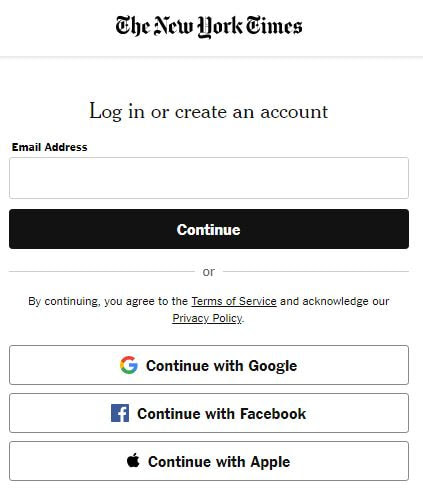
The thing I hate the most is phone apps that require passwords, and/or two factor authentication that involves sending a code to the very phone you’re on.
I’ve already had to log in to access my phone. Isn’t that enough for the apps that reside on it?
Aaagh.
Bingo, right on target!